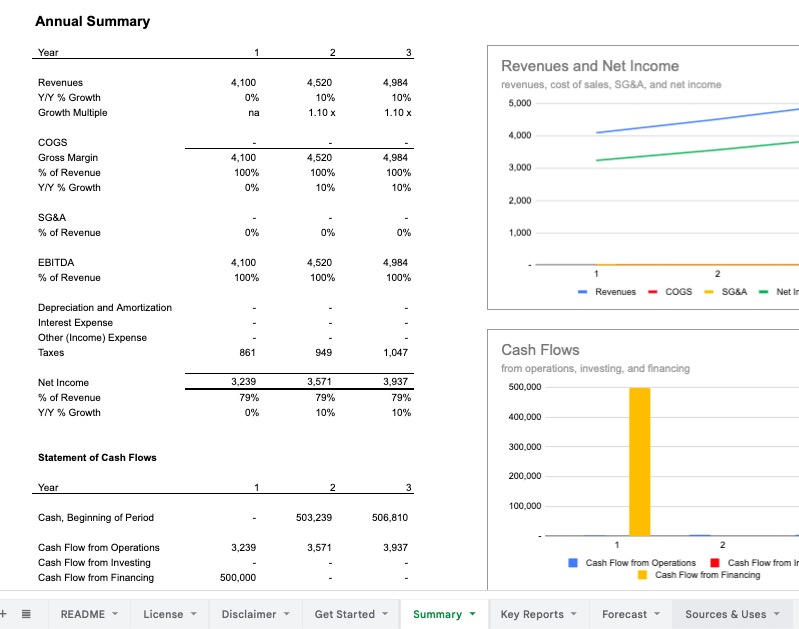A key problem with financial model templates has always been that they do some things you need, but not everything, and it can be incredibly hard to modify them to do what you want. That's why I have spent most of my 10,000 hours working to make it as easy as possible for you to use a template and minimize the amount of time you have to spend to make it work for you. Foresight's models are built around a few base models for startups:
- Standard Financial Model (paid)
- Starter Financial Model (paid)
- Runway Budgeting Tool (free)
... and a couple of base models for venture funds:
.. built around the Bring Your Own Model principle to make it easy to bring or build your own revenue and expense forecasts into the base models with a minimum of integration effort.
Integrate with a base startup model
Here's an overview of how BYOM works:
The Standard Model contains many sheets, but is essentially separated into two integrated components:
- The financial core, consisting of the consolidated financial statements, operating costs, cash forecast, cap table, valuation, actuals reporting, summary, key reports, and funnel reporting
- The revenue forecast, consisting of the revenue model
Get Startedsheet and the revenue calculations on theForecastsheetThe revenue forecast feeds into the financial core through the Forecast sheet, which exposes the key integration points into the financial core of the model and allows you to feed any revenue forecast into the financial model without having to figure out all the integration points. Any revenue or expense items can be linked into the Revenues and Expenses section on
Forecast.Any operational metrics (clients, customers, subscribers, etc.) can also be linked into the operating metrics on the
Forecastsheet, as well as any actual historical financials you may want to use. This process turns the typically hours-long process of customizing a model into minutes.
The base startup models can be integrated with any Foresight forecasting tool (SaaS, Ecommerce, Enterprise SaaS, and more) as well as any custom or third-party model. In fact, the Standard Financial Model is basically just a prebuilt revenue model linked into the Forecast sheet in the exact same way that any other revenue model would be integrated into the financial core.
The steps are pretty straightforward:
- Bring your model - custom model, third-party, forecasting tool, existing model, operating budget, hiring plan, revenue forecast - into a Foresight base model, putting them in the same Google Sheets or Excel workbook.
- Link the key outputs from your model into the
Forecastsheet in the base model you are using (Standard, Starter, or Runway tool), linking them directly into any line in the core revenue and expense entry section (at the top of the sheet), selecting the appropriate category in the dropdown to define how to treat it: operating metric (e.g. users), revenue, a type of expense, debt, CAPEX, etc. You can link in each individual expense or just the total, at any category level, or any level of reporting detail that is valuable for you to communicate in the model. - Optionally, if you building a SaaS or recurring revenue business, you can link in your subscriber and MRR build into the subscriber and MRR section on
Forecast.
The model will then handle the relevant accounting treatment of the lines you linked in, and automatically create the summaries, charts, and reports - Summary, Key Metrics, Key Reports, Statements, and other reporting sheets. You can build additional revenue and expense forecasts directly in the model or in other sheets, whatever process you prefer, just making sure to link them into Forecast. You can combine forecasting tools, create multiple instances for different customer sets, combining ecommerce and SaaS, use a forecasting tool plus build a custom revenue forecast, there are infinite ways to combine them into the base models and use the advanced reporting capabiities - notably Breakdown - to create advanced reporting and segment-level profit and loss statements.
A couple notes:
- Linking models: You could link between workbooks (IMPORTRANGE in Google Sheets or external references in Excel allows you to link separate workbooks together), but it is not generally recommended. Unless you have a reason not to, best practice is to combine models into one workbook.
- Billings: If you link in revenues, you should also link in billings. If you are using the Standard Model, by default, the model will not assume that billings happen in the same period for any revenues you link in, so you will need to also link in when billings occur (often this is in the same period when revenues are earned, e.g. if you bill customers in the same month that services are provided) or create a billings forecast. If you are using the Starter Model or Runway Tool that does not contain the prebuilt revenue model, the model will automatically assume that billings are equal to reocgnized revenues unless you enter a custom revenue schedule and turn off automatic revenue recognition (dropdown input on
Get Started).
Integrate with a base venture model
The Foresight venture models share a common Forecast sheet that is the core of all fund cash flow and metric calculations; the primary variation between the models are:
- Portfolio Construction: The key difference between the different Foresight venture models is the method used to calculate how investments turn into proceeds, a key output of a fund's portfolio construction strategy. The Annual Forecast version uses a simple timing and multiple-based returns method, the Manual Forecast version uses a manual input method, the Average Cap Table version uses a detailed cap-table based method for portfolio construction, and the Venture Investor Model model uses dedicated
Portfolio Constructionsheets to detail out the average cap table and proceeds from investments. - Feature Differentation: Financial statements, tracking actuals, preferred return and GP catchup are examples of feature differences between the models, which reflect the different needs for investors and level of detail and complexity required.
Outside of feature differentation, all of the models use the same core methods for calculating investments, expenses, capital calls, distributions, carried interest, and all fund performance metrics. What varies is the middle: how investments turn into proceeds. And that is where you can integrate any logic you want for forecasting investment performance. Here are the lines on Forecast to link a custom investment performance forecast into a base venture model:
- New Investments (required): value of first checks into new companies per period.
- Follow Investments (optional): value of follow-on investments, if pursuing a strategy that allocates capital to follow investments.
- Total Investments, by cohort of New Investments (optional): Will need to alter for your follow-on strategy, if that is part of your strategy.
- Proceeds (required): proceeds received from companies, whether through exits (IPOs, M&A), secondary sales, revenue sharing, or other investment structures.
- Change in Invested Capital (optional): Value of the original capital invested, changes per period. This goes up when investments are made, down when investments are written off, and down when investments exit. Optionally this can be broken into Writeoffs and Invested Capital Exited. Optional for forecasting total fund returns, required for intermediate returns that use the value of unexited businesses, e.g. Fair Market Value (FMV), Net Asset Value (NAV), Residual Value, MOIC, or similar metrics.
- Change in Unrealized Gain (Loss) (optional): Changes in the value of investments, typically from new raises and markups in valuation, per period. Optional for forecasting total fund returns, required for intermediate returns that use the value of unexited businesses, e.g. Fair Market Value (FMV), Net Asset Value (NAV), Residual Value, MOIC, or similar metrics.
If you do build and deploy a custom portfolio construction approach, you may want to change the Portfolio Construction and Returns Assumptions inputs/reports on Get Started, but that's it. It's easy to use this base for modeling any type of fund (venture fund, private equity, hedge fund, etc.).
More on modeling venture capital at How to Model a Venture Capital Fund ›