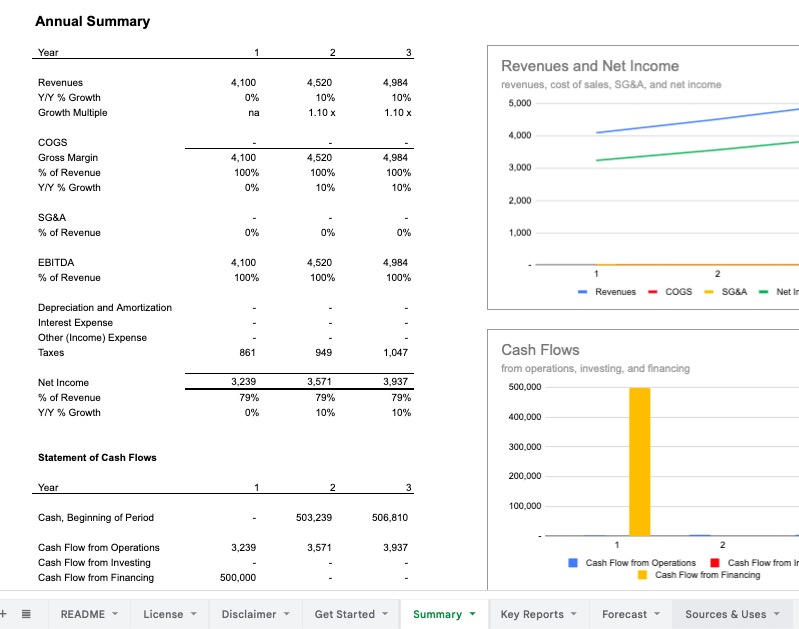What is debt?
Debt is a financial transaction between two parties: the borrower and the lender. In this transaction, the borrower receives money or resources from the lender under the condition of returning the equivalent value, typically with added interest, over a specified period. This arrangement is guided by a formal agreement that outlines the loan's terms, including repayment schedule, interest rate, and any other conditions deemed necessary by both parties.
What is the purpose of debt?
For borrowers, whether they are individuals, corporations, or governments, the motivation to take on debt stems from the need or desire to finance activities, projects, or purchases that they cannot afford with current resources. Debt allows borrowers to leverage future earnings to meet present needs or invest in potential growth, with the expectation that the returns on the borrowed funds will exceed the cost of the debt.
Lenders, on the other hand, provide funds with the expectation of earning a return on their capital. Lending is inherently risk-based; lenders assess the borrower's creditworthiness and the likelihood of repayment before entering into an agreement. The interest rate charged is often reflective of this risk assessment—higher risk may warrant higher interest rates.
There are two key components of debt:
- Principal. The principal of a loan is the original sum of money borrowed. It is the base amount on which interest is calculated. In a typical loan structure, each payment made by the borrower includes a portion that goes toward reducing the principal and another portion that covers the interest.
- Interest. Interest represents the cost of borrowing money and is usually expressed as a percentage of the principal. It compensates lenders for the risk they undertake and the opportunity cost of lending their funds rather than using them elsewhere. Interest rates can vary widely based on the borrower's creditworthiness, the term of the loan, and the prevailing economic conditions, and can be fixed (the agreed rate does not change over the term of the loan) or variable (the agreed rate can change over time, usually a fixed percentage on top of a rate that varies in the capital markets).
How to use
The Standard Financial Model and Starter Financial Model share a core component in the Forecast sheet that creates a default debt amortization (meaning, repayment) schedule and then applies it to all debt entered into the Forecast. The inputs in the optional debt repayment section on Get Started define the key parameters in determining the debt amortization schedule.
The Runway Budgeting Tool does not contain the automatic debt repayment calculations detailed below, but you can enter in new debt, debt repayments, and interest expense using the manual entry options detailed below.
In the core revenue and expense section on the Forecast sheet. any line can be assigned to Debt Financing is summed into the total new debt for that period. The model will automatically handle the necessary accounting treatments, by adding it to the cash flows from financing in the Statement of Cash Flows on the Statements sheet and adding it into the debt calculations on the Forecast sheet, which will calculate the principal and interest payments each period for each new debt taken out each period, creating a cohort schedule of debt that allows you to see the repayment of debt discretely per period of new debt that calculates the debt payments each period, which is split into principal payments and interest payments.
- Principal repayments are summed into total debt repayment each period, which will show up in the cash flows from financing in the Statement of Cash Flows on the
Statementssheet - Interest payments are summed into total interest expense each period, which will show up in the other income section of the Income Statement on the
Statementssheet
That is then used to calculate the total debt outstanding at the end of each period, which will show up in the Balance Sheet on the Statements sheet.
Convertible Debt
This is separate from Convertible Notes, which is a financing structure that typically does not have principal repayments and will instead convert into equity at a point in the future. The model treats any convertible debt separately, including calculating any potential accrued interest.
Working Capital Lines of Credit
Working capital lines of credit (also called revolvers) are agreements with banks or lenders that allow companies to draw down variable amounts from a known credit line with repayment schedules that are often tied to the business operations. The model does not prebuild any calculations for this type of debt, although Changes in Working Capital Loan Facility is an option in the category dropdown in the expense lines on Forecast so that you can build your own logic for that type of debt, and there is a prebuilt line on the Balance Sheet and Statement of Cash Flows on Statements to automatically include it in the financial statements.
How it works
The model uses the inputs in the debt repayment section on Get Started to create the default debt repayment schedule on the Forecast sheet. Below are the inputs that are applied to all new debt:
- Annual Interest Rate: annual interest rate. by default, the model calculates the interest expense and assumes the interest is paid. you can accrue the interest instead of paying it by adding a line to the expense section and selecting the dropdown for accrued interest, which will adjust the cash flows accordingly
- Total months for repayment (term of loan): total term of the loan, in months. by default the structure assumes payments are every month (12 times per year), if you have a different schedule the best option is to create your repayment schedule directly in the expense section, and use the dropdowns for debt repayment and interest expense to feed it into the model.
- Optional: Interest-only period, in months: optional, if there is an interest-only period, it will assume zero principal payments for that number of months. the remaining unpaid principal will by default be calculated into the repayment schedule, feel free to alter the calculations to assume a balloon payment instead of re-rating the principal payments.
- Optional: % of Loan Paid as Balloon Payment at end of loan: optional, select the month for a one-time balloon payment, and it will repay all the remaining principal in that period. any prepayments can be adjusted in the repayment schedule on forecast sheet.
On the Forecast sheet in the debt repayment schedule are two additional optional inputs:
- Manual Principal Payment Schedule
- Manual Interest Payment Schedule
These are used for creating a manual debt amortization schedule that is applied to all new debt in all period. This could be used for prepayment, balloon payment, or additional principal payments off-shedule to either replace or adjust the automatically calculated debt repayment schedule. Note that the inputs represent N months lag from when new debt is taken out, not referring to the actual months in the timescale at the top of the sheet; any changes to the schedule to apply to all new debt are done here, any manual input of a debt schedule should be done directly in the core revenue and expense section on Forecast.
How to create your own debt repayment schedules
You can also choose to build your own debt amortization schedule for any debt from any period. In the core revenue and expenses entry section on Forecast, you can select debt financing, debt repayment, and interest expense in the category dropdown, and either use the drivers, link in your custom calculations, or manually enter in your schedule into those lines, and the model will sum them to the automatic calculations.
How to handle existing debt
Existing debt, meaning debt that is reported on the opening balance sheet on Statements, does not have a prebuilt amortization schedule. Given that the model does not know what the remaining debt payments is on that debt, it does not create a prebuild debt amortization schedule. Enter in your known debt repayments and interest expense manually as explained above, or build your custom calculations for that existing debt and link it into the Forecast lines as detailed above.
How to use the automatic for some periods, and manual for others
You can build separate debt schedules for any period of debt and use them combined with the automatic calculations. Simply enter in your new debt financing, debt repayment, and interest expense schedules as detailed above, and then if you want to exclude any period's debt from the automatic calculations you can zero out the new debt in the detailed debt payments in column D. That will zero out the automatic calculations for that period, giving you the flexibility to build your own schedule for any new debt any period.
You can also separate out different new debt each period the same way. Instead of zeroing out the new debt that enters the automatic calculations, just reduce it by the amount of debt that period you are building a custom calculation for. That way, you can build out multiple schedules for different types of debt taken out each period. This is useful for companies that take out different types of debt at different interest rates, allowing you to build debt amortization schedule to your specific requirements.