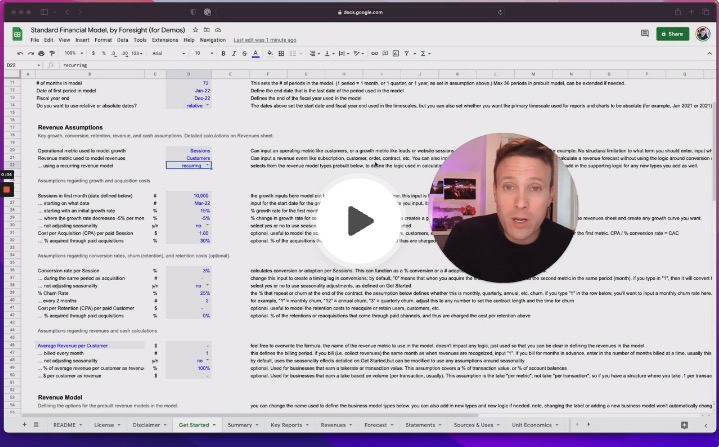Prebuilt for Marketplace Businesses
The Standard Financial Model works well for marketplace businesses by default, with no edits required, but easy to customize for specific requirements for the conversion funnel, multiple-channels, SKUs, cost of sales, and additional revenue streans. The video above details how to set the model up to model growth, gross transaction value (e.g. gross merchandise value, GTV or GMV), and revenues for marketplace businesses.
Please note the Standard Financial Model is identical to the Standard Model for SaaS, Standard Model for Ecommerce, Standard Model for Services, and other Standard Model variants, as it works equally well for those business models without edits.
Common Modifications
- Adding more growth channels. It is common to add more growth channels to detail the acquisition strategy in more detail, and to assume different growth rates by channel. Straightforward to do: simply replicate the existing growth block of calculations on the
Revenuessheet, replicate the relevant assumptions onGet Started, or create your own set of calculations using the logic relevant for that channel, and add it into the line used to calculate conversions. - Expanding the funnel. By default the model assumes one conversion point (for example, leads converting to subscribers), but often users will want to model a conversion funnel with multiple conversion steps (for example, leads converting to qualified leads converting to subscribers). The simple way to model that is to use a conversion rate on
Get Startedthat is reflective of the overall conversion rate (just multiply each conversion rate), or if more detail is required, an additional conversion step can be added onForecastby replicating the structure using the same or simpler methodology for conversions. - Adding multiple SKUs or products. This can be done with a simple edit to the assumptions on
Get Started. Create a table with the different tiers (onGet Startedor a new sheet), input the pricing tiers, assume the percentage of subscribers/clients/etc that are on each tier, and calculate the weighted-average using SUMPRODUCT, and input that into the average revenue assumption onGet Started. If more detail is required, then you can add additional revenue builds using the same methodology as the annual and monthly split detailed below. - Modeling land and expand revenue models. A land and expand revenue strategy is where a company works to increase usage, seats, or add services over time as the customer grows ("expands") their usage of the service. The model is prebuilt to handle that, just go to the
Revenuessheet and use the Average Revenue per Subscriber/Client/Etc assumption to increase average revenue over time to reflect that revenue growth over time. This will automatically be applied as a lag from when customers start. Optionally, even though it's not an input, you can also modify this per monthly cohort if you have a need for that level of detail. - Modeling cost of goods sold, shipping, handling, and other product costs. Modeling the associated cost of sales is a default part of expense forecasting on the
Forecastsheet. You can add in any cost component, use a forecasting driver or manually input the cost, and the model will handle all the financial impacts automatically. This is covered in the video above. - Modeling inventory. Prebuilt into the
Forecastsheet. Once you've created a cost of goods sold expense, by default the model will assume that inventory is purchased in the same period as the cost of goods is recognized, but you can use the assumptions onGet Startedto model lead times (in terms of the number of months of lead time from making an inventory purchase order to being in inventory), minimum order quantities (dollar value of inventory required to purchae at one time), safety stock (a minimum amount of inventory you want to model to hold), and how the inventory is paid for (upfront, or a number of days in arears). This focuses on the cash impact of purchasing the inventory required for the forecasted sales; the inventory calculations to not calculate the number of units of the SKUs, but it could be edited to add that in based on the dollar inventory forecast created in this section. - Using the Ecommerce Forecasting Tool or SaaS Forecasting Tool. The free Ecommerce Forecasting Tool and SaaS Forecasting Tool are alternative ways to forecast ecommerce and SaaS businesses with simpler build structures. They are straightforward to use either (or both!) tools to replace the prebuilt revenue model in the Standard Model, or to use it to model additional ecommerce revenue components in an easier way than replicating the prebuilt revenue model.
- Using your own revenue build. You can also import and use any model or other template you are using. Details at How to integrate any model with a Foresight base model.
Common Questions
Common questions and more details at Standard Financial Model. I provide free and paid onboarding support and custom model services, and contact me anytime for questions.