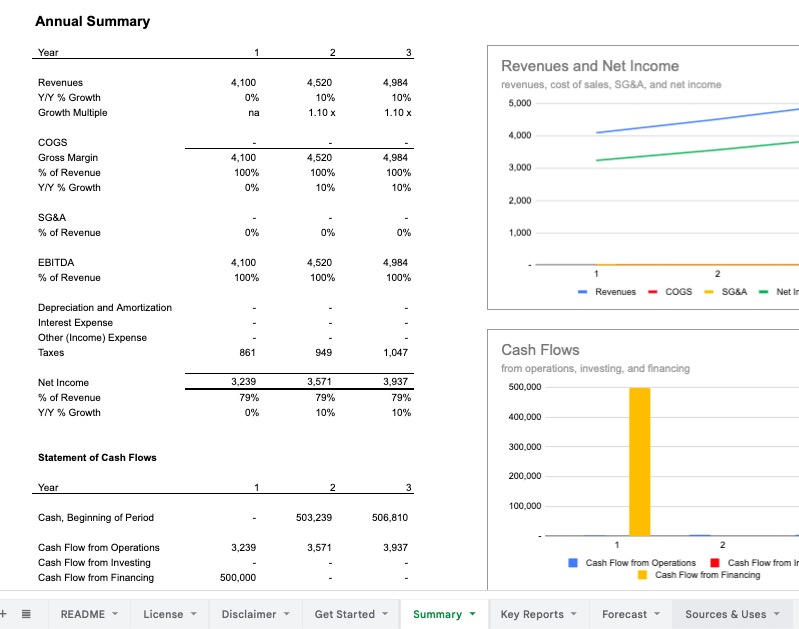Each model comes with a sheet called Changelog, which is used to note all the changes made to the model. All the models have version numbers, and the changelog details all the changes made for each version number. New model versions are released to all registered purchasers (purchases made through foresight.is only) by email. I do not have a set schedule for updates, but do actively look for ways to make the tools better as well as respond to user requests.
Updating your model
How do you update your model with the changes in a new version?
- Not all edits are necessary for you to make to your model. Read the changelog to see if the edits impact how you are using the model now or could be using it in the future.
- The Changelog usually has enough detail in the description and the references to cells and row numbers to explain how you can make the edits to your own model.
- The templates are usually fairly consistent in structure, so another option is simply moving all of your inputs to the new version. Re-inputting inputs (as well as copy-pasting the costs and hiring plan details) usually takes less than 10 minutes, so that is always an option if the changes are structural and deep enough such that making the edits in your model isn't efficient.
Have a question about a new model version? Contact me anytime.