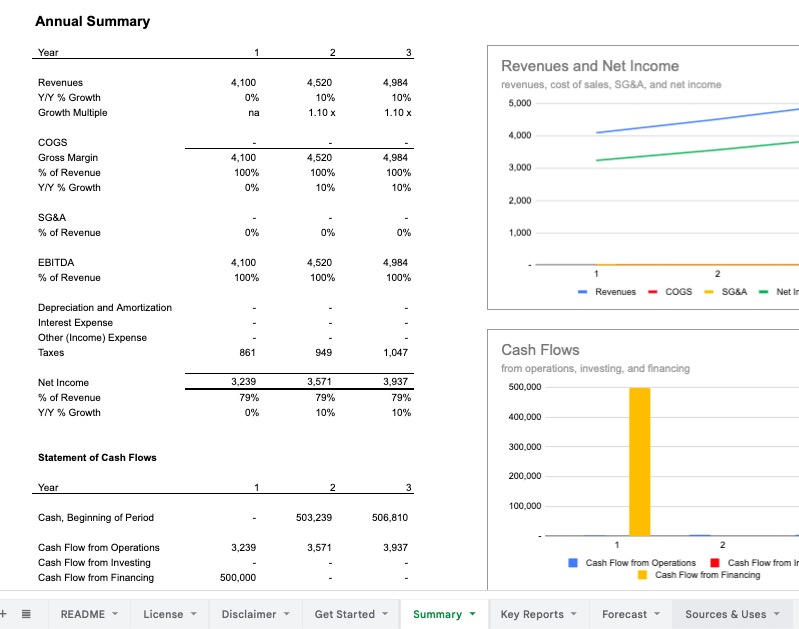A common question from users is some variation of:
Why isn't the Revenues sheet generating any actual revenue figures given my revenue assumptions?
The reason is usually very simple: to generate revenue figures, you have to input your assumptions regarding prices and revenues and forecast acquisitions and conversions. Usually, people have input their pricing assumptions, but haven't used the acquisition or conversion assumptions, thus there aren't any units (e.g. users, customers, subscribers, clients) flowing in to generate revenues. In a generalized manner, calculating revenues per time period can be simplified to:
Revenues = Units per period * Price per unit per period
For example,
Subscription revenues = # of active subscribers that month * monthly subscription price Transaction revenues = # of orders * average order value
When it comes to the revenue forecast in the Foresight models, if you are not seeing any revenues show up in your Forecast, usually you have input the prices but there aren't any units flowing through to generate revenues.
Start with reviewing the Growth inputs
If you're experiencing this, first look at the Revenues sheet in the Growth section, and check to see if you're generating any acquisitions. Then look at the conversion percentage assumptions on Get Started and the detailed forecasts of users, customers, subscribers etc. on Revenues to see if you are seeing any converted sales flowing through.
That usually solves the issue; if it does not, the next easy thing to check is that the line where the revenues are linking into the Forecast sheet is using a revenues category (in the dropdown, column D, where you can select the accounting treatment for each line).
Continue through Get Started inputs
If that still does not solve it, then review the assumptions on Get Started and track through Revenues to see where in the Growth -> Conversion -> Retention -> Revenues build to see what is not flowing through correctly.