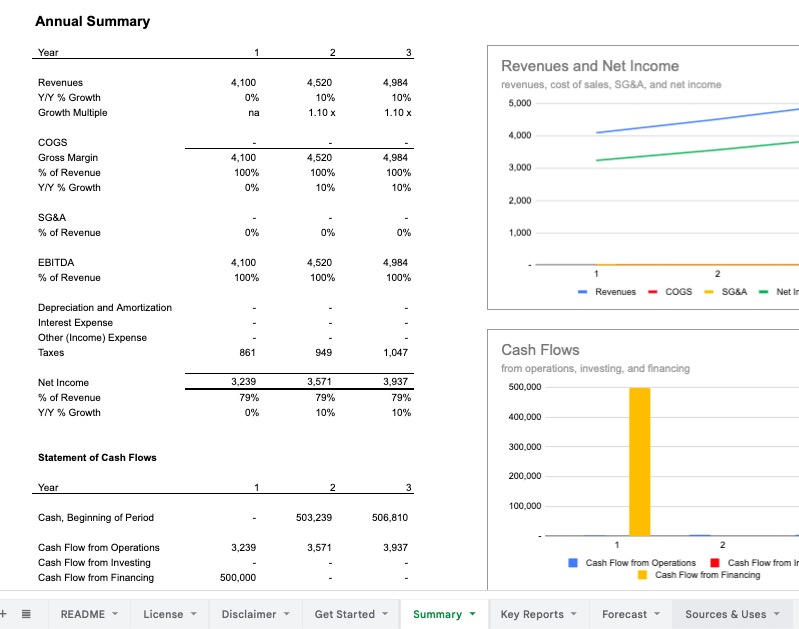Seasonality refers to periodic fluctuations in demand, revenue, or other financial metrics that occur at regular intervals over a year due to factors such as changes in weather, holidays, and consumer behavior. These factors can have a major impact on revenues and expenses, and for businesses that have to plan inventory levels, inventory purchases, schedule marketing spend, promotions and sales, allocate resources, and plan for cash balances.
How to use
Seasonality is an optional feature in the Standard Financial Model, Starter Financial Model, and Runway Budgeting Tool. The inputs under Seasonality on Get Started on each model allow you to define the percentage variation from the baseline on a per month basis that can be optionally applied to selected lines in the Forecast sheet and, if present, the Revenues sheet.
- By default the order of the months are determined by the assumption for first month in the forecast period on
Get Started - You can enter in the percentage change as a positive or negative number, to assume seasonal variation that is greater or less than the baseline, respectively
- You want the estimated overall impact to be close to zero, the sum of the increase and decreases per month entered above. It's not exact, because the bases of each month can be different - i.e. if the baseline is growing or changing - but it's a good estimate of the overall impact of your seasonality inputs
The seasonality effect is calculated separately from the underlying changes in the metric it is being applied to, meaning that seasonality and underlying modeled rates of change for the metric do not compound on each other.
How it works
The Forecast and, if present, Revenues sheets have a line in the timescale at the top of the sheets that matches the calendar month in the column with the calendar month from the inputs on Get Started.
Each calculation line on the Forecast and Revenues sheets that uses the Drivers has an assumption to use seasonality for the calculations on that line. By default Seasonality is turned off, and you can turn it on by checking the checkbox (Google Sheets) or inputting TRUE (Microsoft Excel). So, to use the seasonality feature, you have to both use the inputs on Get Started and turn it on for the desired lines on Forecast and Revenues.
Additionally, the Standard Financial Model has a two inputs on Get Started that are used on the Revenues sheet. For the growth rate and converstion rate assumptions, there is a subinput where you can select yes in the dropdown to turn on the seasonality impact for those rates. You can see the seasonality calculations on the Revenues sheet, where the seasonality impact - both positive and negative - is calculated on a separate line from the natural changes in the metric and added to the natural metric for the total growth rate or conversion rate that is then used in the resulting calculations.
Common Modifications
No common modifications. If desired, you can overwrite the Seasonality line in the timescale to define seasonality impacts different from the inputs on Get Started, for example if you wanted to assume a specific seasonality impact for a specific month, or different over different years.