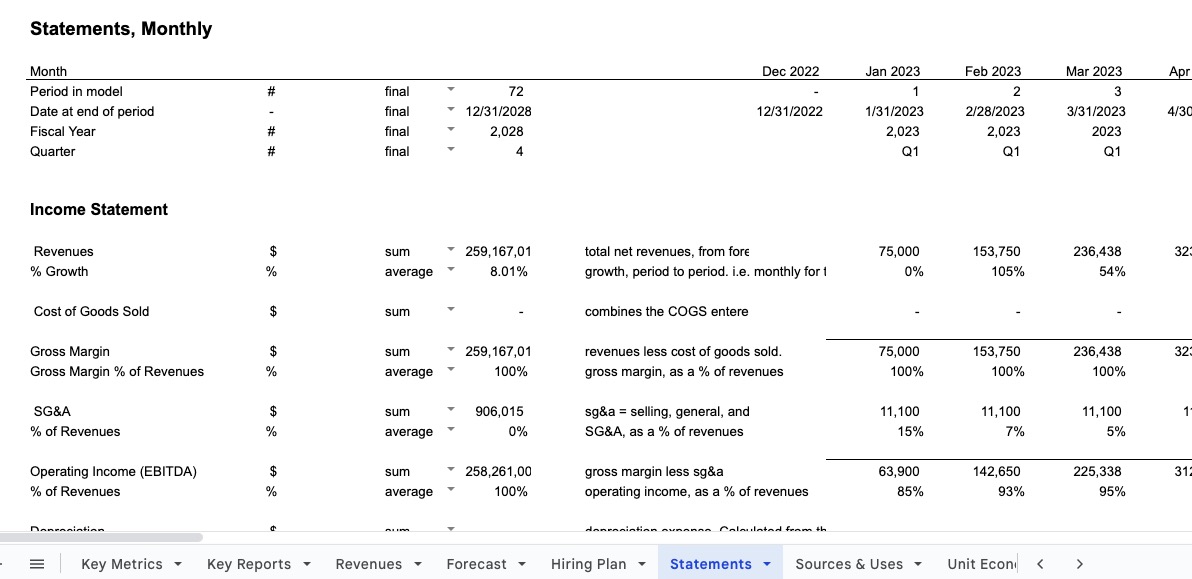The Statements sheet is constructed to create standard presentations of the Income Statement, Balance Sheet, and Statement of Cash Flows.
For context and more details, see Explaining Financial Statements
Currently a feature in the Standard Financial Model, Starter Finacial Model, and Runway Budgeting Tool. The construction is the same across the models, except that:
- Timescale is 36 periods instead of 72 periods in the Starter Financial Model and Runway Budgeting Tool
- The prebuilt calcs for amortization of other assets are not included in the Runway Budgeting Tool
Inputs
The only inputs on these sheet refer to the opening balance sheet. The column prior to the first period forecasted can be used to input your existing balance sheet (actuals, or forecasted for that date) so that the forecasted balance sheet changes from the current balance sheet in the company. If not used, the model will simply use the opening cash balance input from Get Started to set the cash balance, and offset that with Retained Earnings so that the opening balance sheet balances.
Common Modifications
The most common modification to this sheet is to customize the Income Statement to detail the core components - Revenues, Cost of Sales, and SG&A - in more detail. The default presentation of these reports is simple by design, to make it easy to add in the segment-level details of these area. Users can insert rows, and pull in data from the Forecast sheet for different revenue streams, SG&A groups, or any detail that helps them present the Income Statement at a level of detail that helps users understand the business.