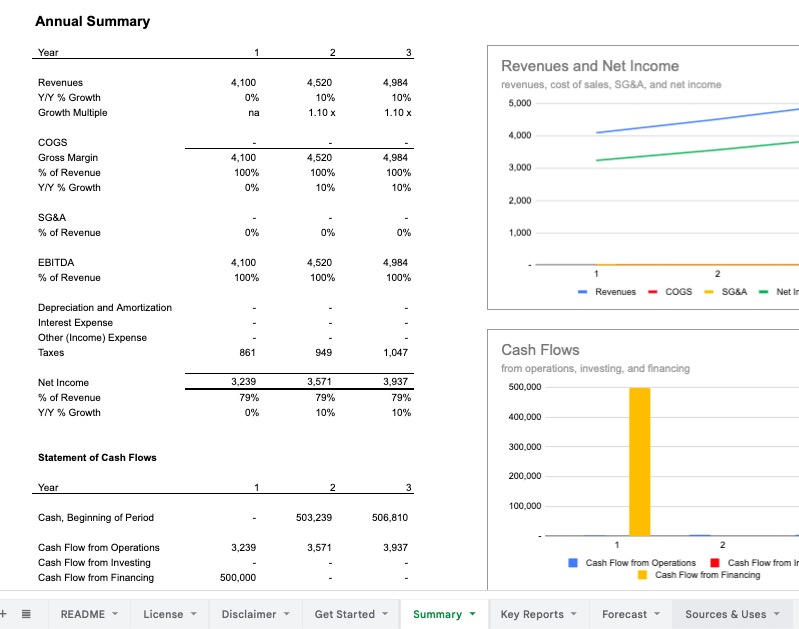Interest income represents income from interest earned on cash balances, and by default is an other income line item reported on the income statement.
How to use
Interest income is an optional input in the Balance Sheet section on Get Started in the Standard Financial Model. The input is for annual interest rate, regardless of whether the base timescale is monthly, quarterly, or annual, and the model will convert it to the appropriate period rate on the Forecast sheet in the calculations.
How it works
The calculations are done on the Forecast sheet in a few lines:
- Cash, beginning of period: Cash on balance sheet, beginning of period. Does not use end of period so that it does not create a circular reference. This works fine for monthly-based models; for quarterly and annual models it does create issues in terms of changes in when cash is received during the year and you may want to adjust.
- Estimated changes in cash during period: Estimated changes in cash during period is useful for longer periods (quarterly and annual) to calculate interest income in intermediate periods. Excludes corporate taxes and VAT from the calcs, simply to remove the circular, which will lead to actual interest income deviating from estimated interest income in some cases.
- Average Cash Balance during period: max of zero and (cash, beginning of period + estimated changes in cash)
- Interest Income: average cash on balance sheet times the period interest rate
This is then automatically linked into the Forecast category sums on the Forecast sheet, and will show up on the Statements sheet in the Interest Income line, and on the Summary sheet in the Interest Income (Expense) line, as the net of interest income and expense.
The model assumes a single (or average) rate across all cash balances, you may want to separate out the cash balances into different accounts and/or edit the interest income calculation to adjust for different rates for different cash balances.
Common Modifications
No common modifications to the calculation structure. As always, you can choose to not use the prebuilt calculations and create your own logic or forecast of interest income, and link it into the primary revenue and expense section on the Forecast sheet, select the Interest Income category, and the model will handle the accounting impact automatically.