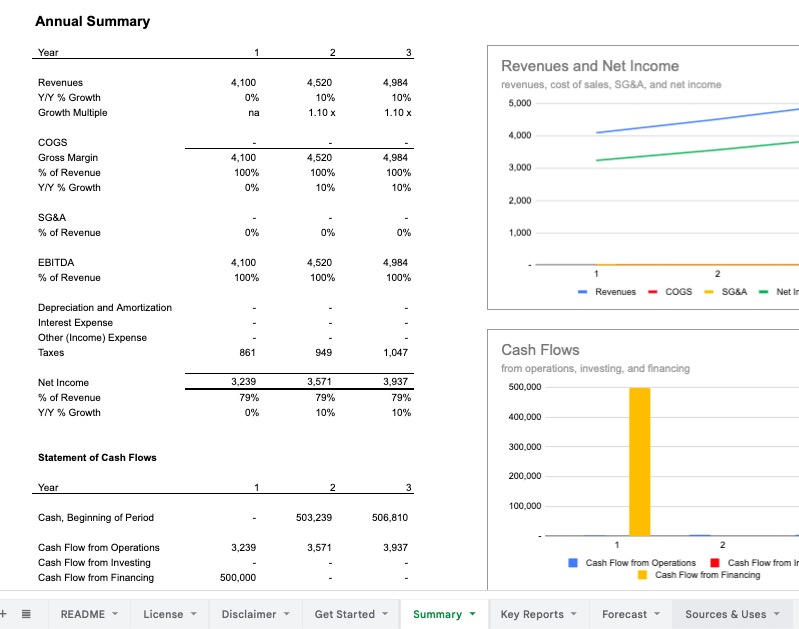The Key Metrics sheet is a presentation-level sheet in the Standard Financial Model that focuses on key management analysis metrics regarding growth, churn, customer acquisition costs (CAC), customer lifetime value, capital efficiency, and a standard annual ARR build.
Like the Key Reports sheet, it represents a starting point on the best way to summarize your business, and please make edits to make the sheet helpful to display the key metrics for your business.
Inputs
No inputs on the sheet.
How it works
The sheet calculates a number of annualized metrics from the base data on the Forecast and Statements sheets:
- ARR, Beginning of Period
- New ARR, New Revenue Units
- New ARR, Expansion from Existing Revenue Units
- Churn, lost Revenue Units
- Churned ARR, Contraction from Existing Revenue Units
- ARR, End of Period
- Y/Y % Growth
- Net New ARR
- Y/Y % Growth in New ARR
- Y/Y % Growth in Churned ARR
- Expansion ARR as % of New ARR
All of the above use the definition and rationale by Dave Kellogg at How to Present an Operating Plan to Your Board.
Total Employees: at the end of each year
ARR per Head, end of year: ARR at end of year / employees at end of year
SaaS Magic Number: reported as of Q4 of each year, as defined by Mosaic at SaaS Magic Number
Rule of 40: reported per year, as defined by Mosaic at Rule of 40
Acquisition Costs: sum of all acquisition costs during year
Average Revenue per Revenue Units: also known as ARPU (the "Revenue Units" will change based on your input on
Get Started)Gross Margin per Revenue Units: gross margin during period / average number of customers (same note on the text changing as above)
CAC, paid acquisition channels only: only including acquisitions through paid channels
CAC, blended organic and paid: acquired from all channels
CAC Payback Period (months): CAC divided by average gross margin, each year
CAC Ratio: total acquisition costs per year / new ARR during year, as defined by Mosiac at SaaS Metrics Cheat Sheet
LTV:CAC Ratio: LTV (below) divided by CAC (blended organic and paid, above)
Customer Lifetime Value: from unit economics sheet, assuming new customer profile stays consistent over forecast period
Common Modifications
The goal of any presentation-level sheet in a model is to display metrics that help stakeholders understand the most important drivers of that business, and thus, you may find that your key metrics vary from the default on the sheet. That is expected, and you should delete, edit, and add metrics that help explain your business.
If you build custom revenue streams or custom customer segments, or want to detail your per-customer metics in greater detail, you will need to edit the calculations on this sheet so they include the custom revenue and customer metrics. The ARR build will use the ARR from the Forecast sheet, and you can link any recurring revenue into the MRR build on the Forecast sheet for it to be included in the ARR build on Forecast and Key Metrics. Cutomer-level metrics are calculated from the Revenues sheets and would need to be adjusted if you build any cutom customer calculations.