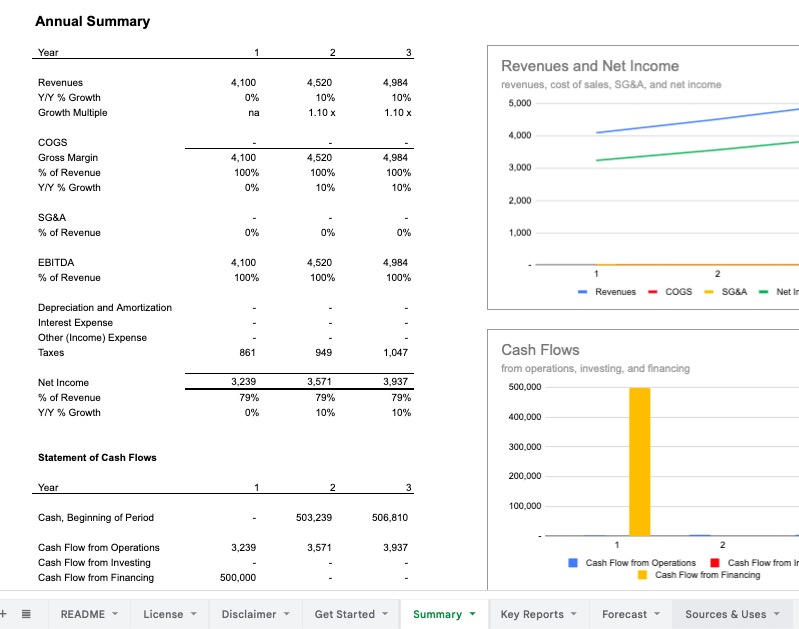The Model Checks feature on Get Started on select models is intended to help you monitor for potential issues for you to research, and may relate to model calculations or business viability concerns. Each one will display yes or no based on a calculation from data elsewhere in the model. There are currently five prebuilt checks:
- Does the Balance Sheet balance? Check to make sure assets = liabilities + shareholder's equity
- Does Cash on hand stay above zero? The inverse - cash on hand below zero signifies the company runs out of money at some point
- Do Deferred Revenues stay positive? This check helps to make sure that the revenues and billings are being properly recorded
- Does Inventory stay positive? This check helps make sure the inventory calcs are correct, and that enough inventory is purchased. Issue with inventory purchases usually only happen when there are existing inventory levels coming into the forecast and the model is unable to forecast inventory purchases that are "en-route", made in the past but not yet into inventory ready for sale.
- Does Net Property, Plant and Equipment stay greater than zero? This check helps make sure that depreciation schedule is correct, and not over-depreciating capital expenditures
In older versions of the base startup models, the checks could fail if the user set the timescale to be less than the total periods prebuilt in the model (e.g. if you chose to input 36 in the Standard Model, which is prebuilt for 72 periods). That was because of the way the model altered the timescale, resulting in a formula error, and there was usually nothing wrong with the actual model, just the model check calculation. That was fixed in an update to the base startup models that changed how the timescale input was used.
Inputs
No inputs in this section
Common Modifications
Not common, but some users choose to delete this section, or remove the checks that are unnecessary for their business type (e.g. removing the inventory check if inventory is not part of your business model).