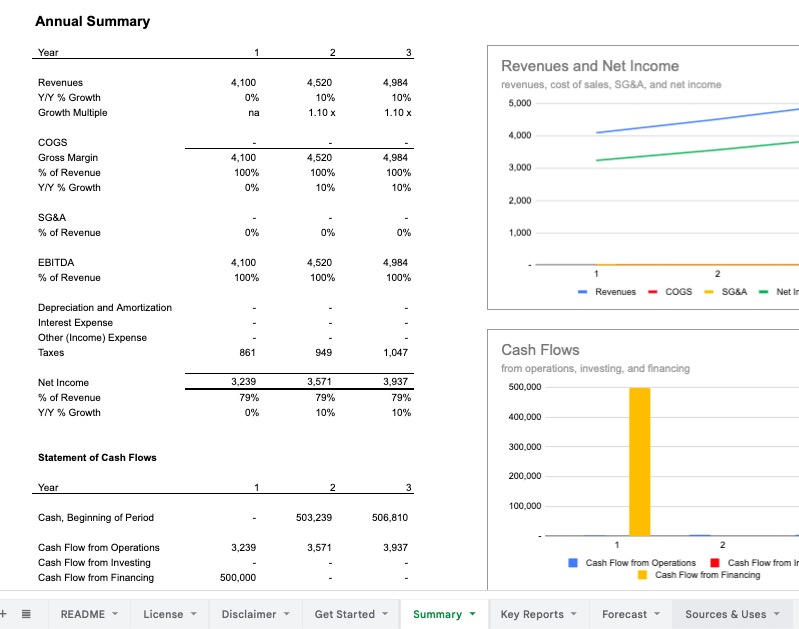A common method to communicate how you will spend an investor's money is through a sources and uses table and chart. A sources and uses analysis summarizes how the incoming capital (the sources) will be spent (the uses). [1] The sources and uses must equal each other.
How to build
For the context of startups and fundraising, the sources of capital will typically be:
- Equity investments
- Convertible notes, SAFES
- Crypto coin sales, including ICOs (intial coin offerings)
- Bank debt
- Grants and other nondilutive capital
- Owner's contributions
- Revenue
And the uses will typically be all the costs to run the business:
- Startup and formation costs
- Salaries
- Overhead and SG&A
- Product, materials, inventory purchases
- And many other
In this context, we will typically define a time period for the uses of funds that equals the time period that the fundraising is intended to cover; i.e. if the fundraising is budgeted to provide 18 months runway, then the uses of funds will show how the funds will be spent over that 18 months.
This is usually best done using a pie chart and simple table to provide a quick graphical representation and the details.
How it works
In Foresight models, the Sources and Uses sheet focuses on showing the sources and uses of the business, usually to show them for the period starting when the first fundraising round occurs. By default, the table will be all zeros and the chart will thus not appear, but once data is populated into the model about fundraising and expenses, then the chart will appear.
The model uses the start and end month inputs to aggregate the sources and uses for that time period, and all the formulas are based off those months.
Sources
External funding (e.g. equity, SAFEs, debt, convertible notes) and revenues are included as a sources of funds.
Uses
For the uses, the model uses the operating expenses categories created on the Costs sheet, including capital expenditures. To change the categories here, change them on the Costs sheet; if you add categories on the Costs sheet, you will likely want to add that category into this chart.
If you have significant inventory purchases in advance of COGS, you will want to adjust this chart to make sure that it properly shows inventory purchases as an use of funds.
The last line in the Uses table is Working Capital. This denotes the difference between the expenses captured in the Uses above it and the sources of funds. It is important to pay attention to this to make sure the capital strategy makes sense. It is common to assume a fundraise and see that it is not enough to cover the uses forecasted and displayed in the table on the sheet. It is also common to have the expenses here significantly less than the sources, signifying that either the company is not forecasting expenses properly or that the fundraising ask may be too high, or that there is something in the execution strategy post-raise that is not included in the model. The key is to make sure this reflects the company's strategy for growth and expenses.
The sources and uses table has two columns: amount and %. Here's what they mean:
- The first column, amount, is used to calculate the actual spending on those expenses during the time period specified above.
- The second column, %, is the % of the total uses that each category represents.
Inputs
The model has only two inputs: Start Month and End Month, which you use to set the time period you want to pull the data from. Often, I will link Start Month to the time period input for a fundraising round I input in the Forecast sheet, and choose an End Month that is 12-24 months after the Start Date.
Common Modifications
No common modifications, although it is important to adjust this for any significant expense or use of cash not represented in the Uses, and it is important to pay attention to the Working Capital line to make sure it makes sense.
- If you add an expense categories to the
Forecastsheet, it is important to also add them in here. Simply insert a row in the correct space, and then copy the formulas from the row above or below, and it will work automatically.
More about presenting your financials for fundraising here ›
There are many of contexts for sources and uses with differing definitions, depending on whether the funding is for an acquisition, and investment, or another type of transaction. The details and usage will be different, but the general idea and presentation remains the same. ↩︎