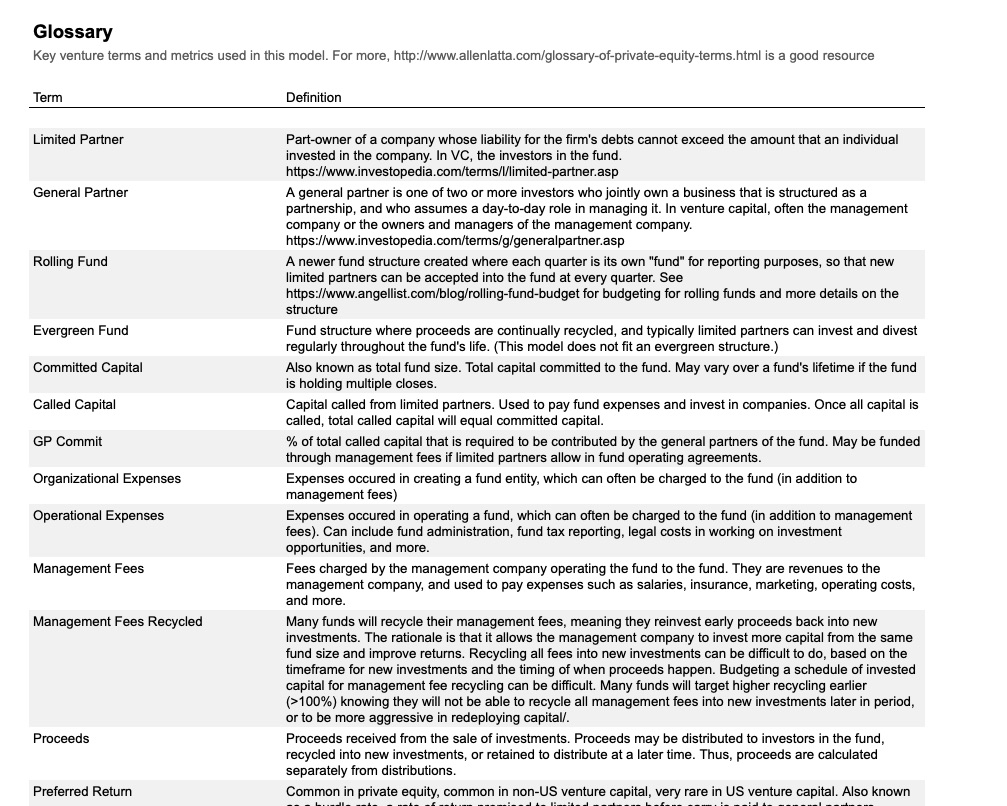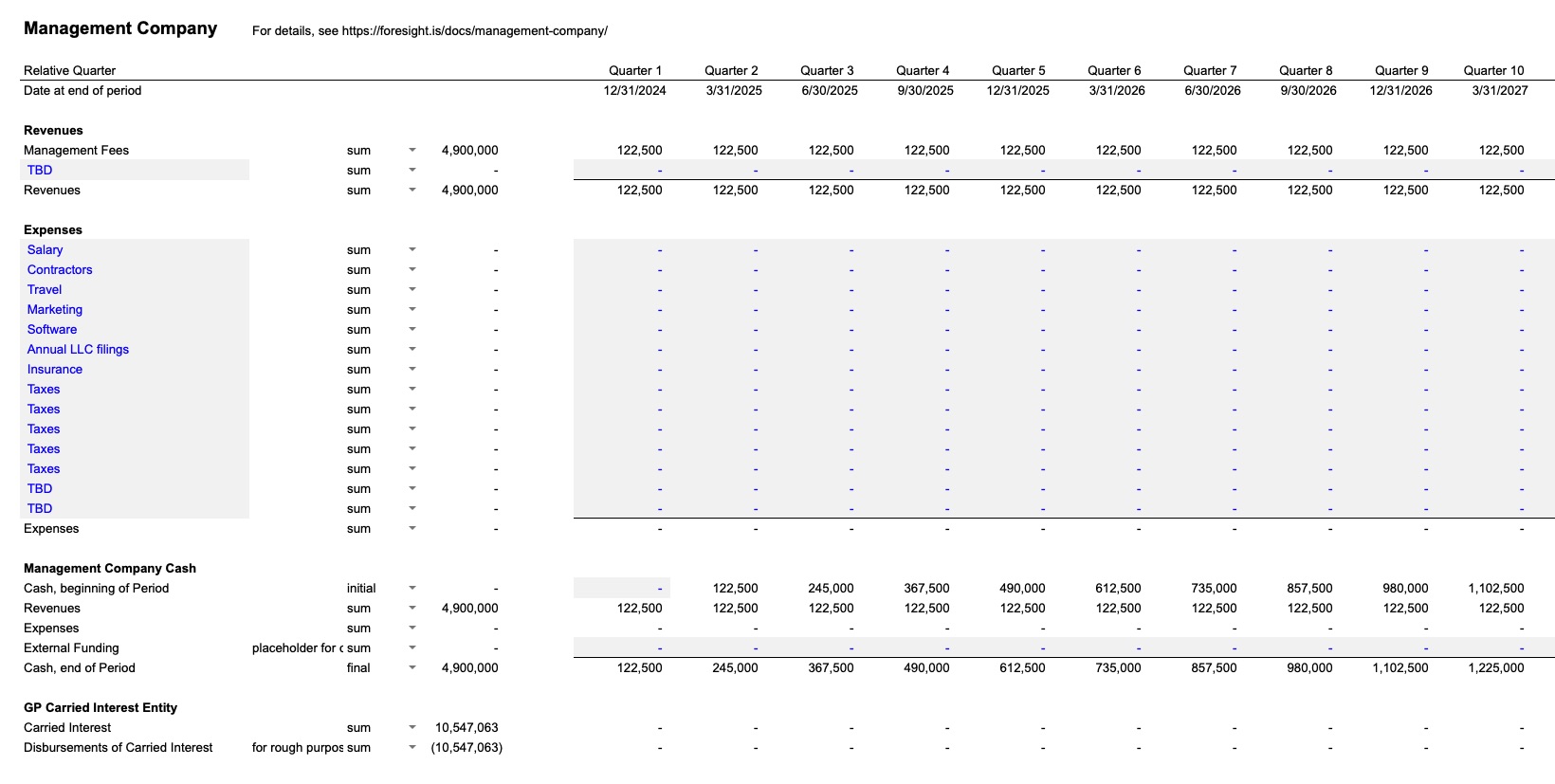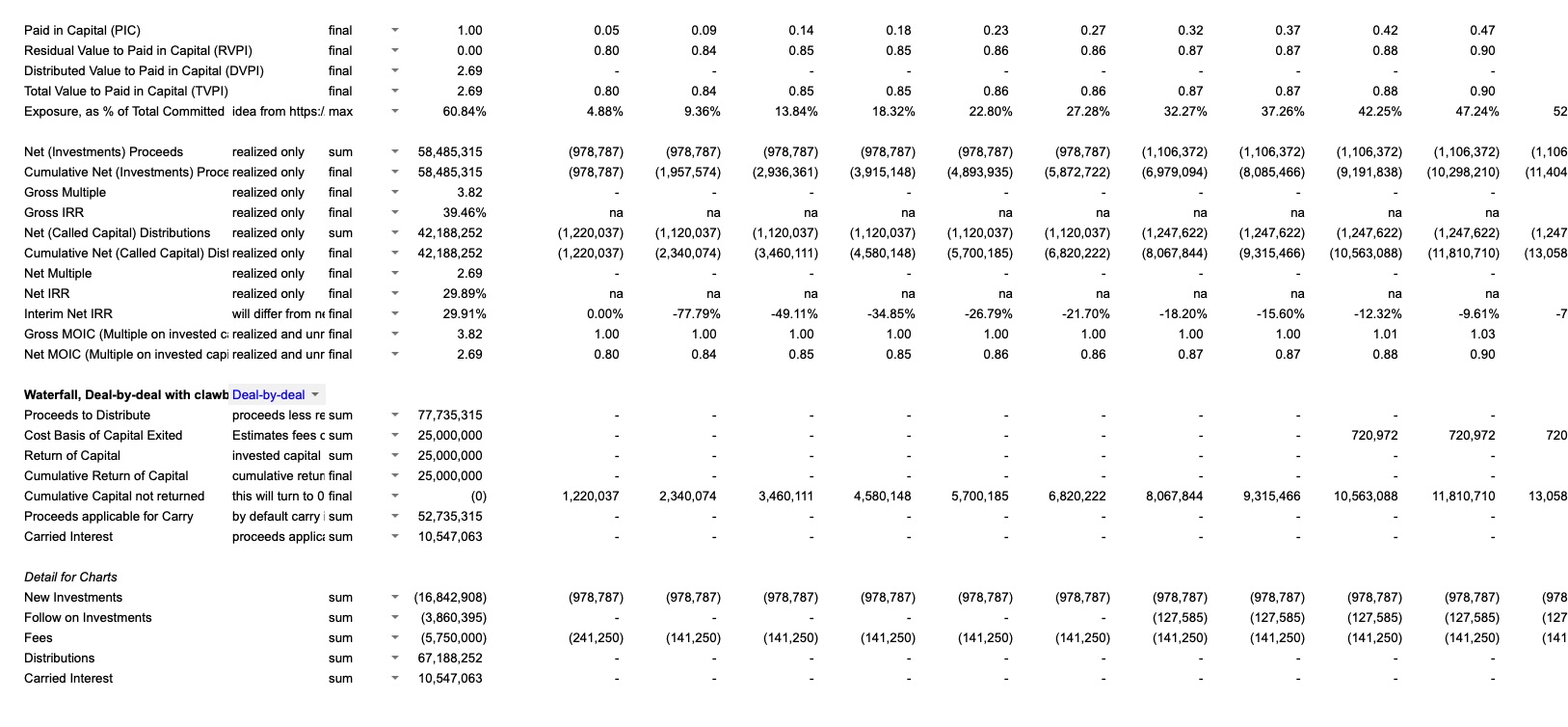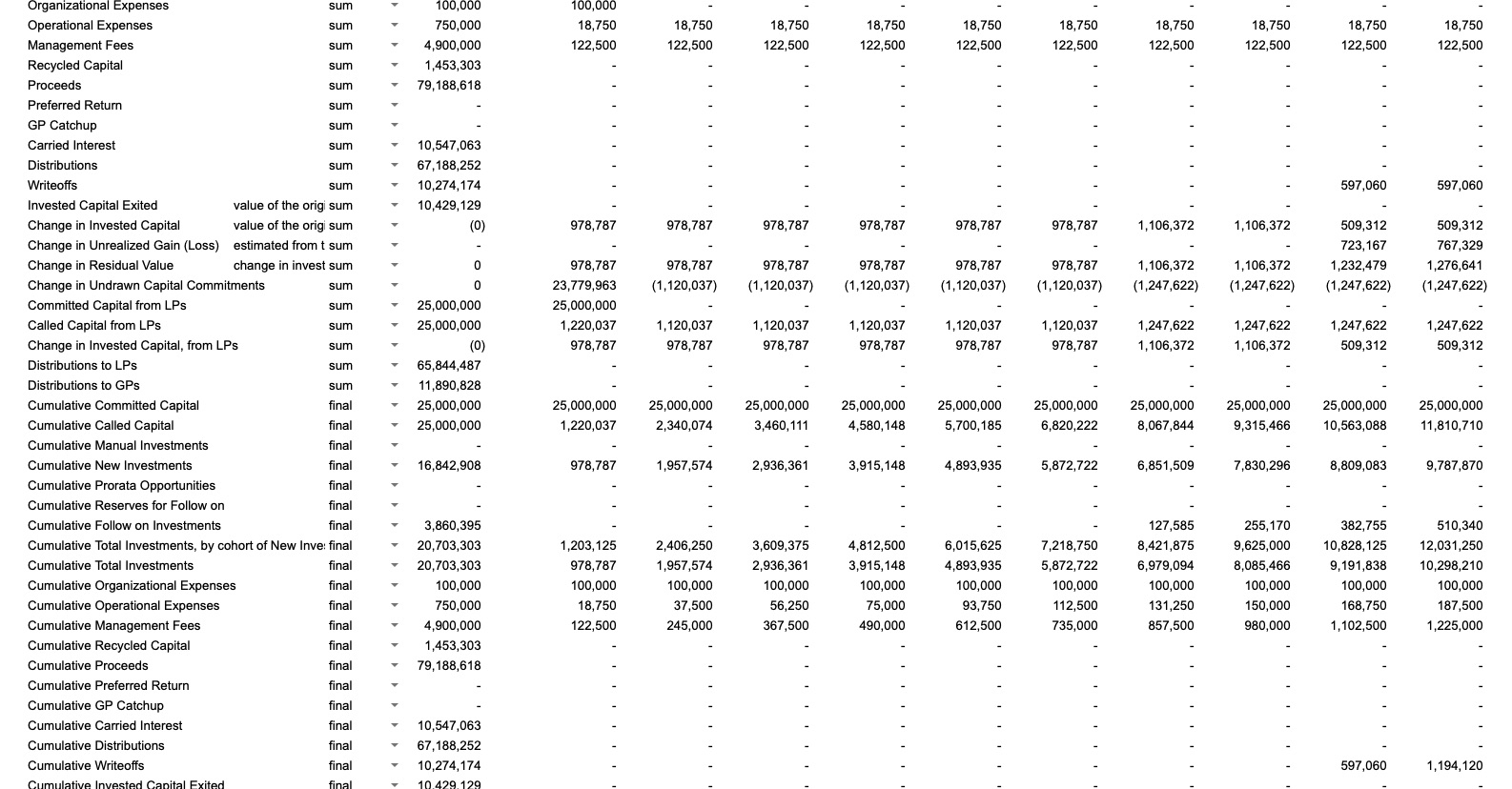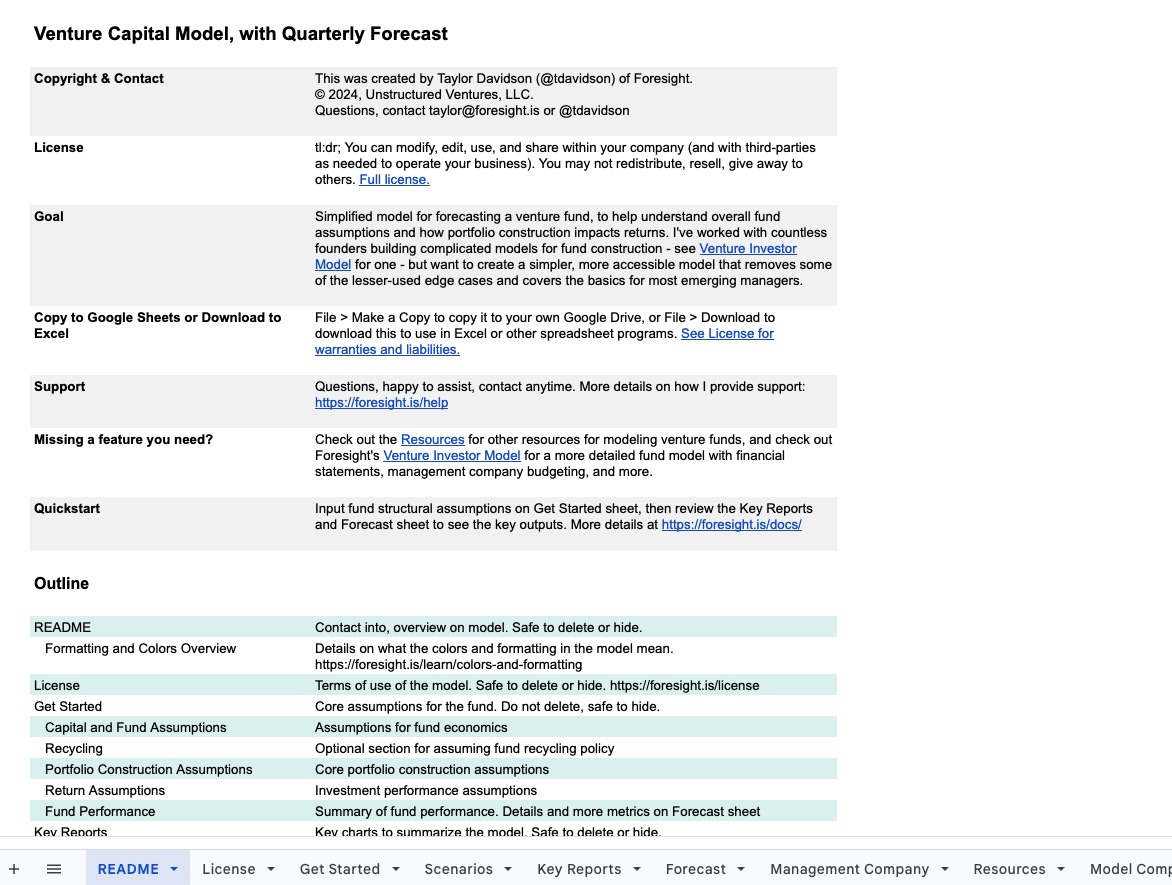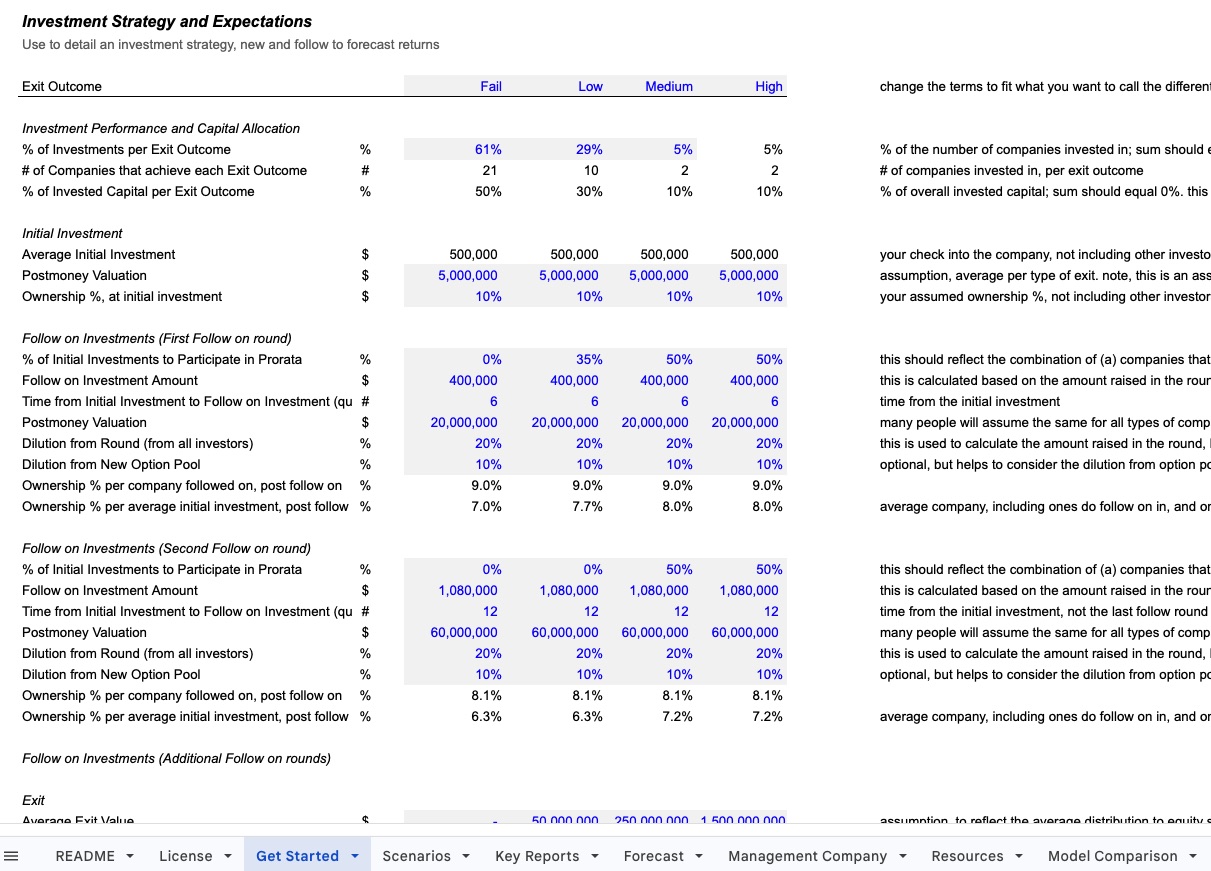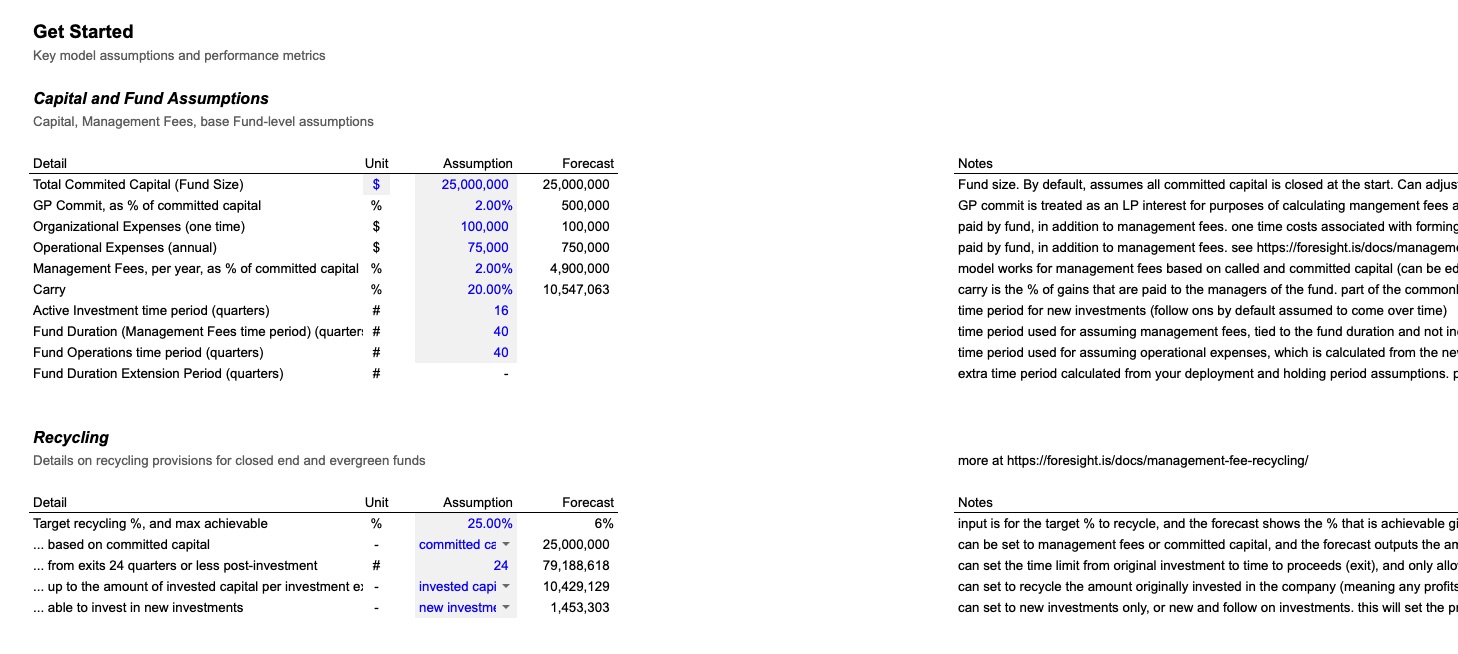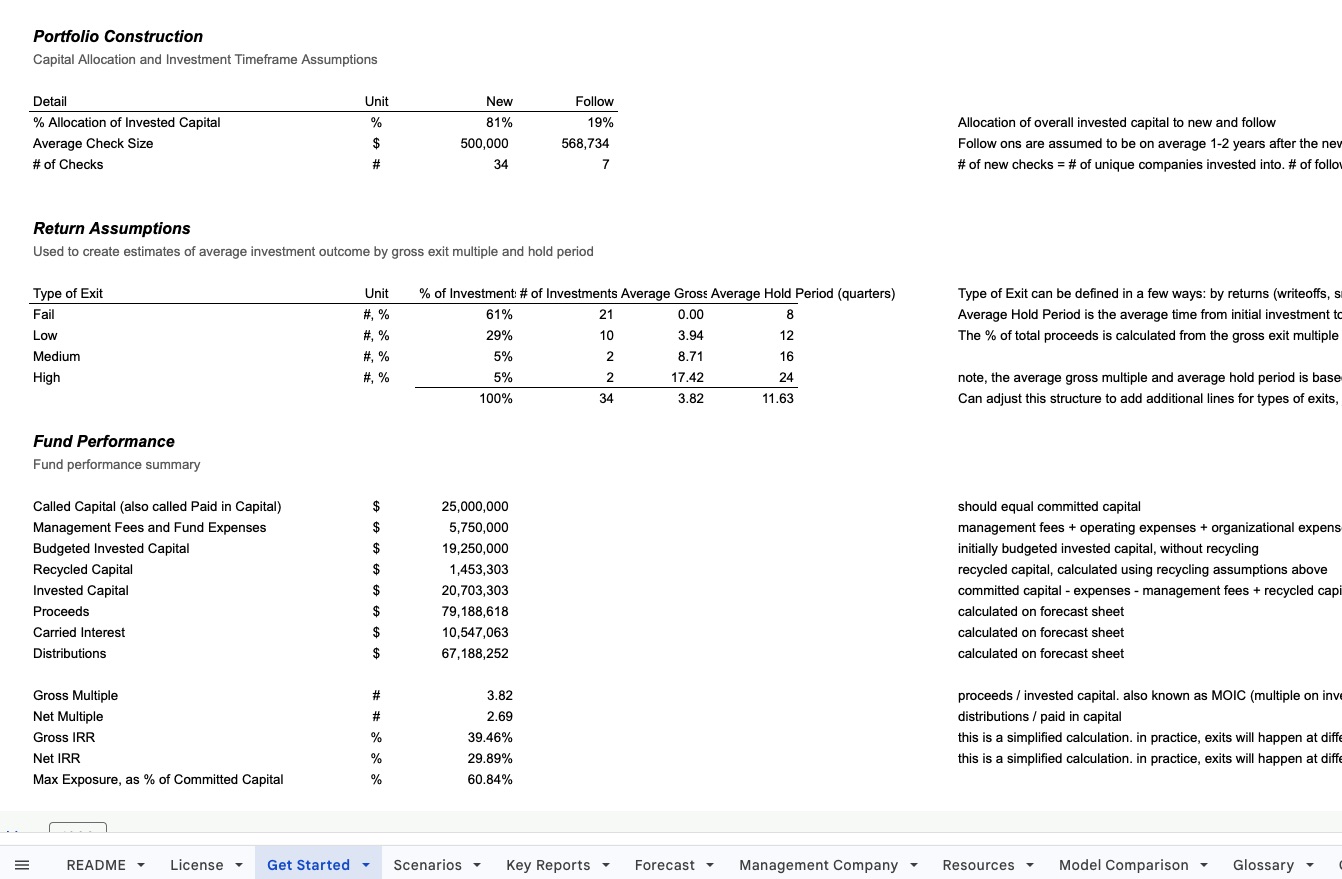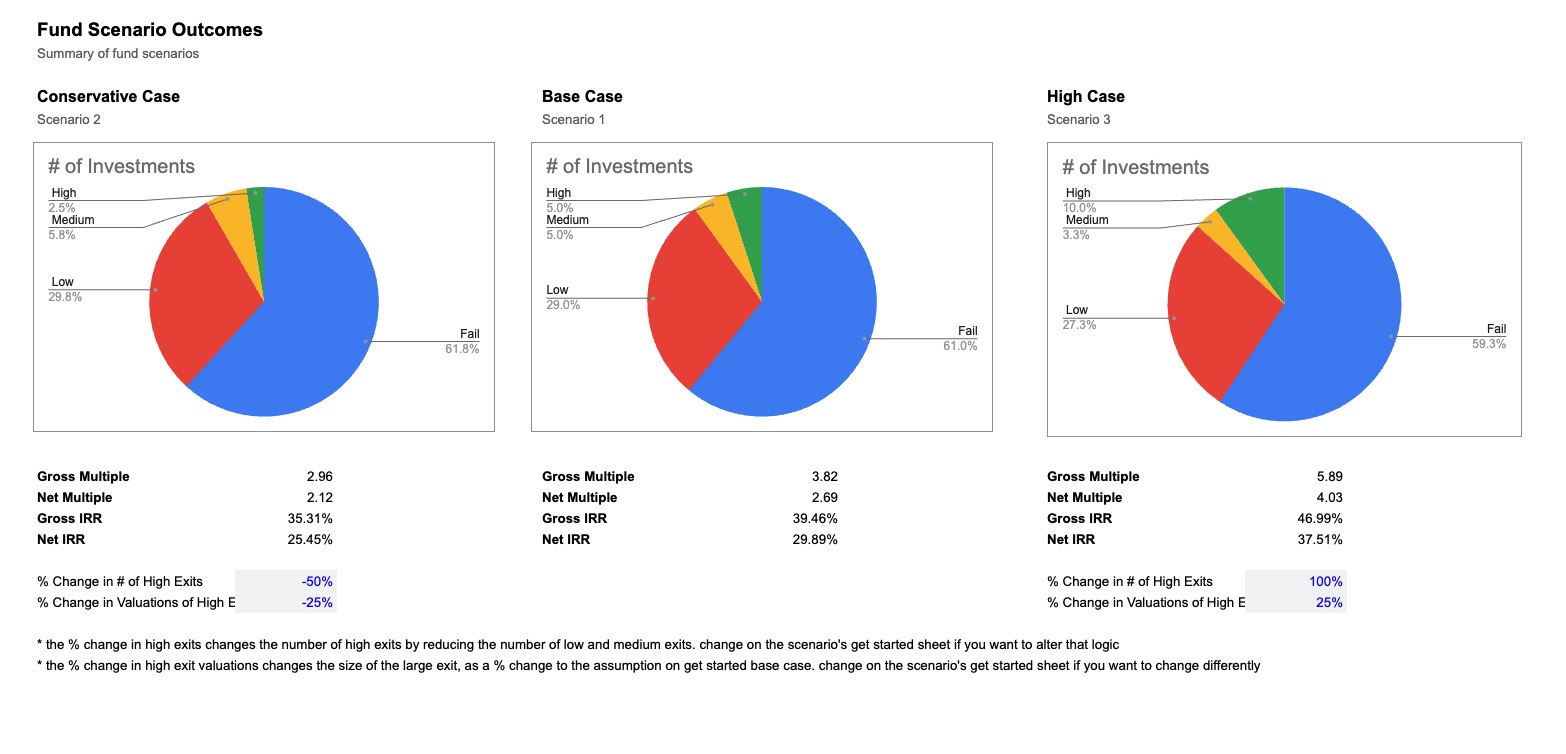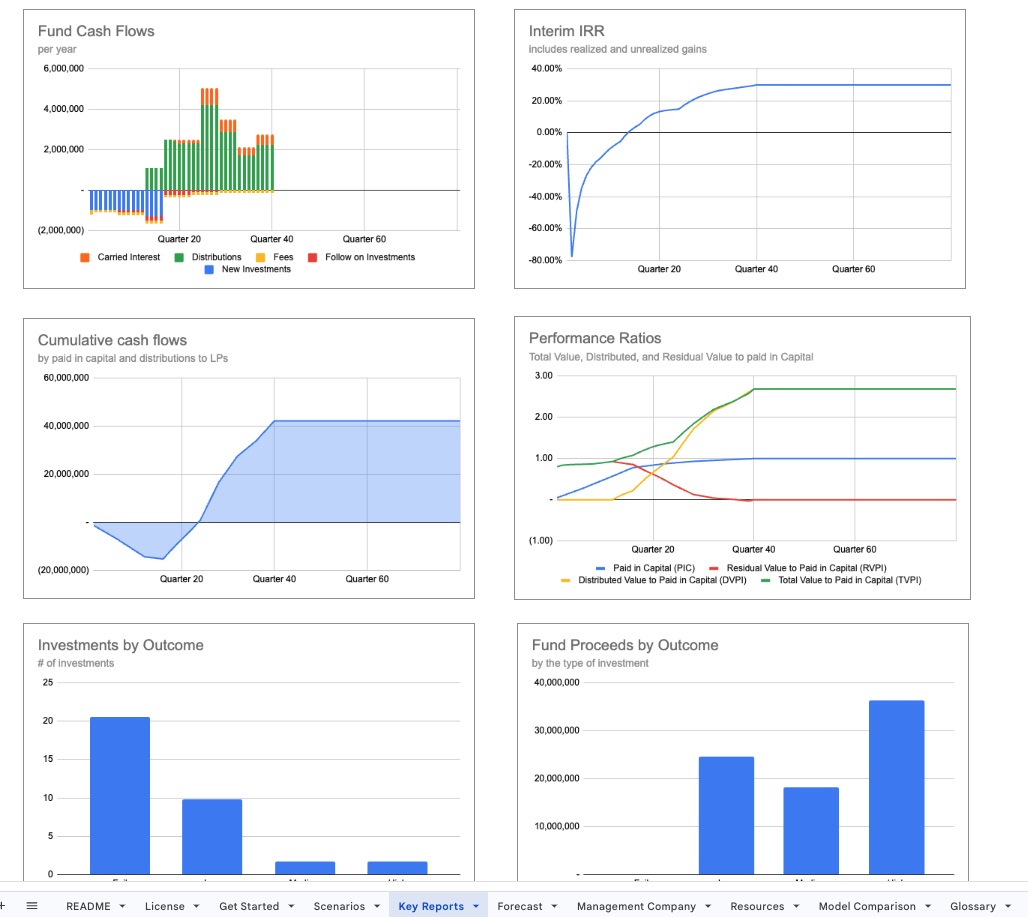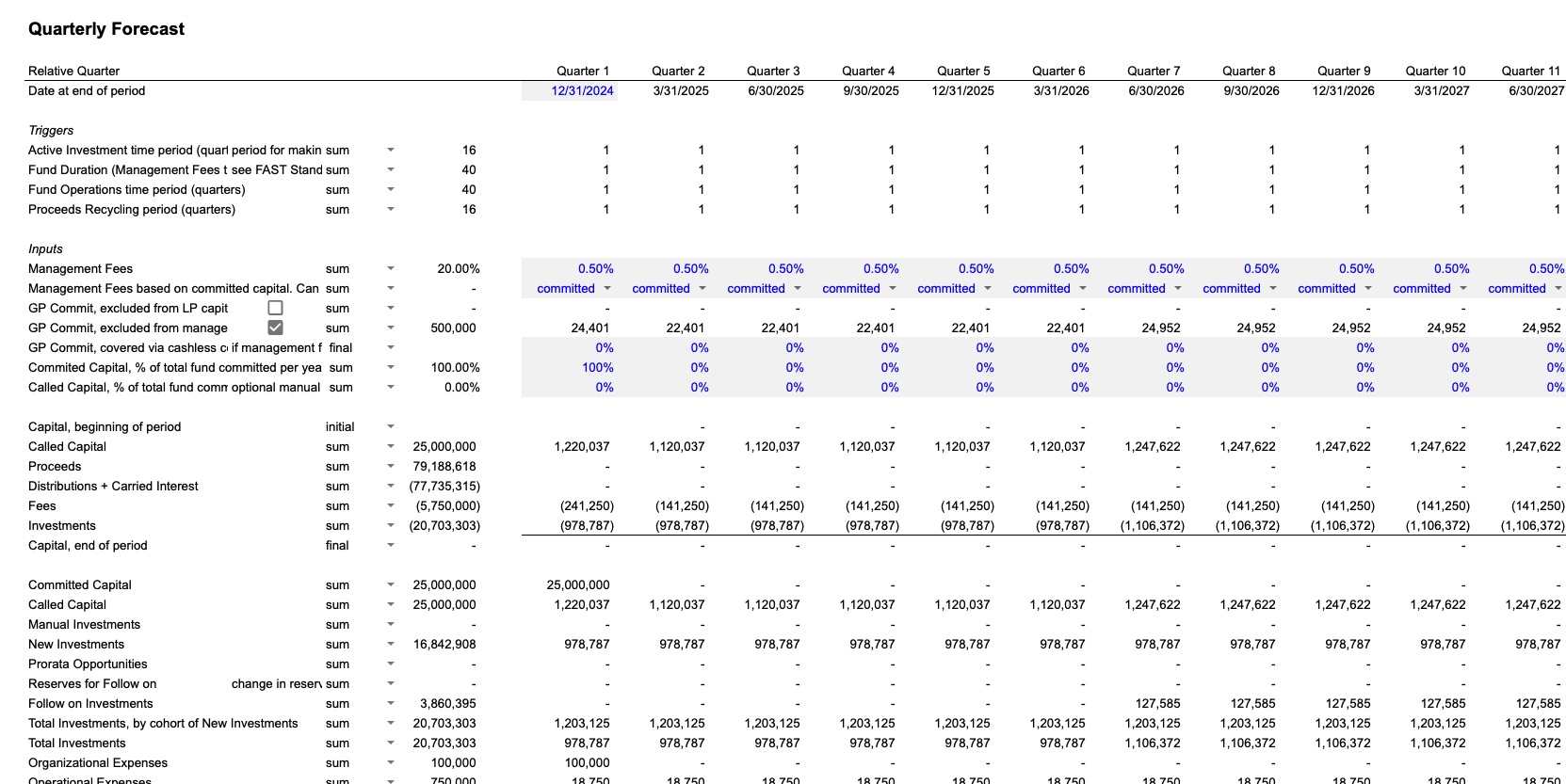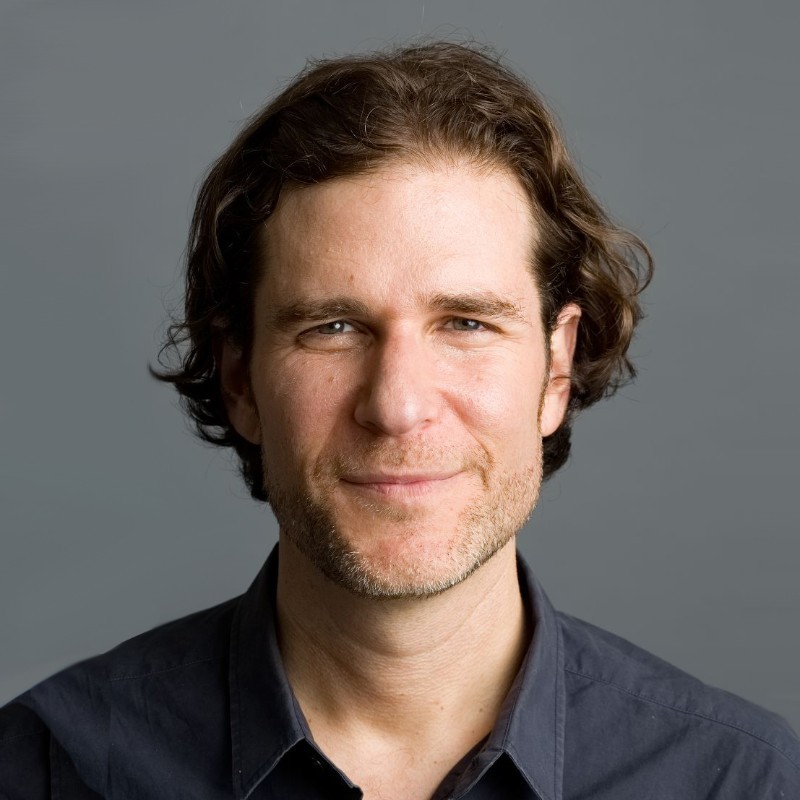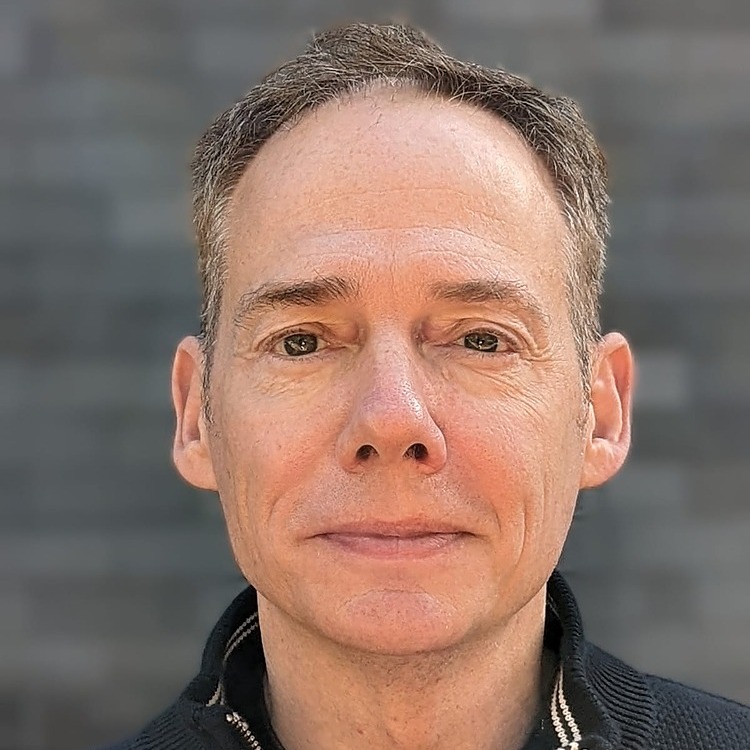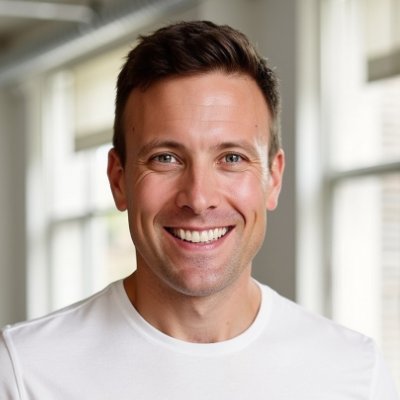Which Venture Capital Model Should I Use?
I offer a range of models for venture capital funds. All share the same stucture for reporting cash flows and fund performance metrics, but have a couple key differences, outlined below.
Portfolio Construction
Portfolio construction is the process of creating your portfolio strategy, check sizes, follow on reserves, and expectations around valuations, ownership, and dilution over time. In fund models, portfolio construction drives the logic used to budget for the deployment of capital (e.g. new, follow) and forecast proceeds from investments, both in terms of timing and how much. One of the primary differentiation between the different venture capital models is how the logic for portfolio construction works, and it essentially ranges from simple to more complicated, detailed at Portfolio Construction.
This model expands on the average investment approach with a more detailed approach to defining the initial investment and follow-on strategy per type of exit outcome, calculating the overall capital allocation and investment performance for up to three different scenarios of portfolio construction or investment performance.
Background on portfolio construction and how to choose which is best for you at How to Model a Venture Capital Fund
For tracking a portfolio, the Venture Capital Model, Manual Input offers an easy way for investors to track a portfolio as wel as forecast future investments and proceeds.
Timescale
The Venture Capital Model and the Venture Capital Model, Quarterly Forecast create quarterly forecasts that are summed into annual forecasts, all free models create annual forecasts, except for the Overall Forecast variants, which do not forecast cash flows over time (only totals).
Forecasted Cash Flows and Peformance Metrics
All of the venture capital models - except the Venture Capital Model, Overall Forecast - share the same core structure for forecasting the cash flows and performance of the fund. Details on how that sheet works are below:
How to create your own logic around investment deployment, portfolio construction, and investment proceeds and use them in the venture capital models is detailed at How to integrate any model with a Foresight base model
Financial Statements
Financial statements - statement of operations (e.g. income statement), statement of financial condition (e.g. balance sheet), and statement of cash flows are only prebuilt in the Venture Capital Model.
Preferred Return and GP Carry
Preferred return (hurdle rate) and GP carry are only prebuilt in the Venture Capital Model.
Management Company
The Venture Capital Model and Venture Capital Model, Average Cap Table include an additional sheet used to budget the expenses of the management company running the fund. More details at Budgeting the Management Company of a Venture Capital Fund.
Background on those terms at How to Model a Venture Capital Fund